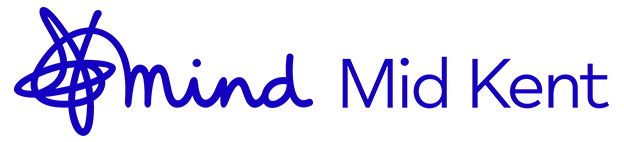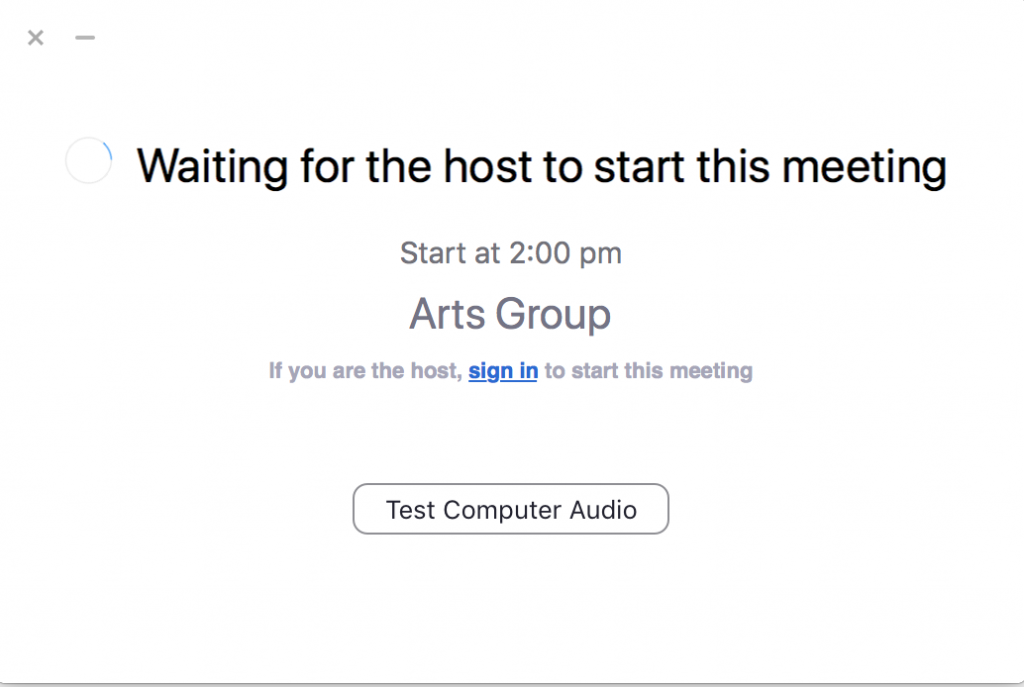MK Mind are using ZOOM as a medium to deliver a lot of our support groups digitally. We appreciate that this will be a new platform for many of our service users, so we wanted to create a helpful guide on How To Install ZOOM.
Using Zoom
Step 1. When it comes to using ZOOM, you will need to access a pre-provided link to utilise the programme. These links will be shared daily on our Social Media.
After clicking the link, you will be prompted to download the application if you have not done so already. If you would like to download ZOOM in advance, you can do so by clicking here.
Step 2. At this point you will be presented with a screen like the one which you see below:
At this point, all you need to do is wait for the group to start at the allocated time. In just two simple steps, you can easily access the support which we are offering.
It really is as simple as that! We are hoping that this will make our support easy for an assortment of people to access.
If you have any questions about how you can access this support, please don’t hesitate to contact our team. You can E-Mail us via mindhelp@mmkmind.org.uk, or use the contact details on our page to get in touch.
If you have additional questions about How To Install ZOOM, you can find a great FAQ here.